Save full webpages as image files
If you ever need to take a screenshot of a whole website, you'll face a common problem: how do you capture the complete webpage, from top to bottom?
The answer is SiteShoter, a really simple tool that's been specifically designed to capture websites. It's a standalone app – not a web browser plug-in – that can take screenshots from a given webpage just by entering its URL in SiteShoter's interface.
The program captures the viewable area in any resolution you set, but its most interesting feature by far is the ability to capture the whole website, from top to bottom, scrolling down the page on its own a producing an image in JPG, BMP, GIF, TIFF or PNG.
SiteShoter also includes some basic configuration tools with which you can set the image quality and size and also opt to disable certain web elements such as Javascript or Flash.
Capturing complete websites is no longer a pain thanks to SiteShoter, a simple tool that can grab the whole webpage from top to bottom.
Fixed bug: SiteShoter failed to save the file with %url% variable if the Web site URL specified a port number (For example: http://mywebsite.com:8080 )
Changes
Fixed bug: SiteShoter failed to save the file with %url% variable if the Web site URL specified a port number (For example: http://mywebsite.com:8080 )


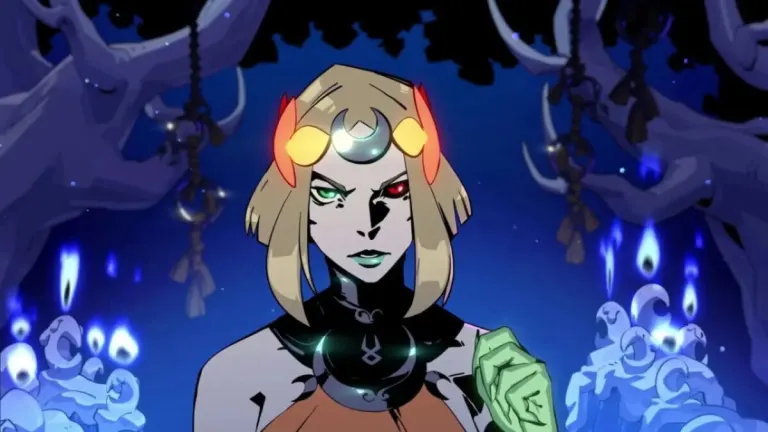







User reviews about SiteShoter
by drphilosopher
How about renaming it SiteShooter?
by Anonymous
Insufficent info about this product!.
Elena Santos - the Review Editor - makes a good point about this product. However, if you are just the slightest technically challenged it is NOT EASY to use Site Shoter.There are no step-by-step instructions as to HOW TO USE this application.The editors review leaves a lot to be desired - sadly, this is the usual thing on this site as the editors apparently
assume that everyone knows a lot more than what is actually the case.
Cons:
Takes time to work out if you <are not technically up-to-date :( More